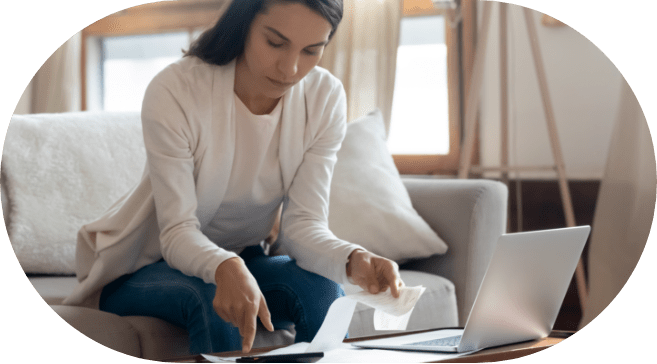For Me > E-Channels > eFAWATEERcom Service
Now, with e-FAWATEERcom, you can easily and safely, view and pay your bills directly from our mobile app or online banking.
In order to pay your bills using eFAWATEERcom you can follow these simple steps:
List of companies and other billers available through eFAWATEERcom
Terms and conditions apply
For more information, call 06-5007700